Hints to help you get to the top page of Google
How to get on the Top Page of Google!
There has been many statistics which prove people don’t click beyond the first page of Google search results, so if you want to be seen, you need to be in the top listings on first page. To do that, you need to learn a bit about how search engines work and how to optimise your site, more commonly known as Search Engine Optimisation (SEO).
Some Key Elements to Help Increase Your Rankings:
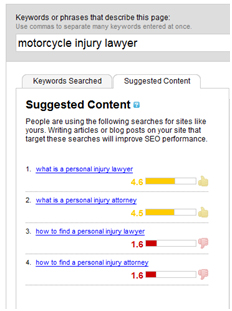
Each search engine has its own set of rankings and listing criteria, but they all work the same way, let’s look at the same basic elements.
Keywords – These are select words and phrases that someone would use when searching for your product/business. You want to choose 5 to 10 words or phrases that best represent your product/business, then use those words and phrases frequently on your site (but only where it makes sense — whatever you do, don’t cram them in because Google will know).
Title Tag – The title tag is a short summary of what potential customers can expect from your page. It displays in a few important places, including the browser’s title bar, and as the title for your listing in search engine results. If you target a specific audience, possibly consider including that in the title, like “motorcycle accident in Arizona.” It helps if each page on your site contains a unique title, but keep it concise — around 65 characters.
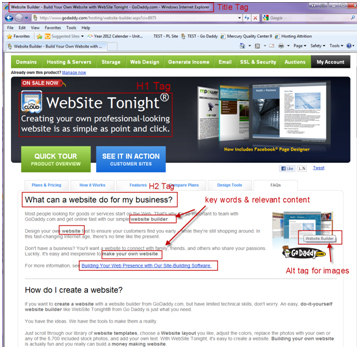
Description Tag – The description tag displays below your website’s link in search results and should entice people to visit your website. Every page in your site should include a unique description using the keywords for that page. Keep your descriptions less than 250 characters and avoid non-alphanumeric characters.
Header Tag (H1 Tag) – Every page in your website should include only one header tag. It doesn’t display in the search results, but it’s the largest or most prominent text on your page. The header tells a visitor what they’re reading. Keep it brief – no longer than a short sentence.
Page Content – Your content, the text that your visitors will read, is really important for search engines. Use between 350 and 650 words, including those keywords we mentioned above, one good thing is to bold each of the keywords once on the page. And always make sure everything on your site is original material, do not copy and paste from other competitor websites. Google will know.
Link Building – Links can be a big factor in how search engines rank your site. There are two: interlinks and back links. Interlinking is creating a link from a keyword or sentence on one page to another area of your website. For example, the sentence “Find an lawyer near you” would be linked to the list of office locations on your site. A Back link are other websites that link to your site. Google weighs this more heavily when determining your site’s rank, and unfortunately these are more difficult to achieve. An easy ways to create back links are listing your business with online directories (such as Yelp, TrueLocal and social media). You could also contact other business owners online in your area of business and offer them a link exchange.
Menu Navigation – Navigation refers to all the links on your website. Visitors and Google both rely on good navigation to get around your site. Broken links are like hitting a wall, so be sure to check your links regularly and make sure they are all working.
Sitemap – A sitemap is essentially the map of all the pages in your website. Sitemaps will guide a search engine throughout your website with the names and locations of pages. They can speed up indexing and, in some cases, increase site traffic by indexing previously buried pages.
Image Tag – Images are good to break up the text and add a visual appeal to your website. Be sure to include an image on every page, and format it with an “alt” attribute using those keywords we mentioned. Because search engines can’t see images the way we do, they depend on alt attributes to appropriately catalog and index the image.