The Ultimate WordPress SEO Checklist
How exciting, you have just finished your WordPress website and you all set to launch, but have you optimised your site for the best possible SEO (Search Engine Optimisation) results? Below is our Ultimate WordPress SEO Checklist.

1. Google Analytics and Webmaster Tools
Google Analytics is brilliant! It generates statistical information about your website traffic and it’s sources. The Google Webmaster tool, helps in optimising the websites visibility and provides information about how a particular website is performing. It also shows information about the keywords, and the queries that are boosting the ranking of each of the pages. This fetches further information, checking if there is any negative impact on the ranking of the website. And the best thing… it’s all free!
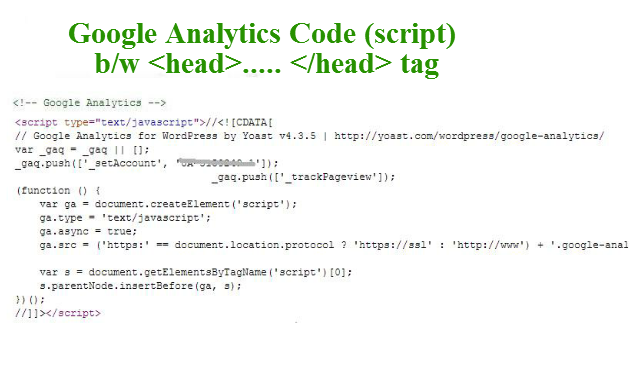
2. Meta Keywords and Description
Meta descriptions are descriptive information about a page that explains “the about” of the pages to a search engine such as Google. The characters for meta descriptions must be under 156 characters. These descriptions help the user gain the relevant page information prior to actually clicking the page. WordPress SEO Plugins that help you in this are Yoast SEO and All in One SEO Pack.
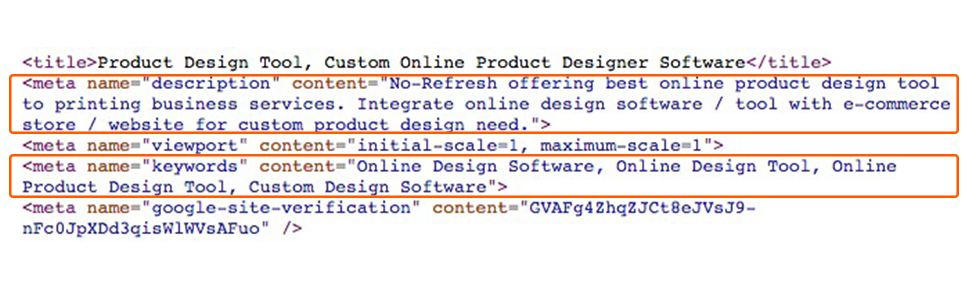
3. Content, Keywords & Pages Titles
It’s important to have a unique page, and the post title is critical, this is because it is generated with on-page optimisation practices, which include placement and keyword density, meta tags and HTML codes. These titles usually must have a 50-65 character limit. For the best approach of keywords, it is recommended to allow 10 keywords per page. It is also really important to have relevant content on each page. Unique and relevant content is one of the fundamental elements that Google always recommends for better website ranking. Relevant keywords will help for the better search ranking also.
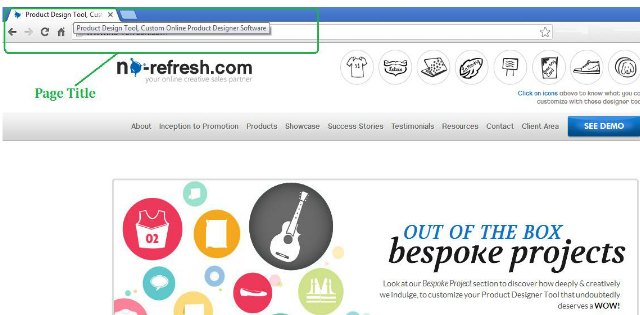
4. Header Tags
Headers tags come in the form of H1, H2, H3, and H4. These are placed at different spots on a web page to help the search engines locate key headlines plus information, providing the most relevant results to the users searching. The H1 tag should always be placed at the top of a page. H2 tags can help in determining different sections on a page. H3 and H4 tags can be used for subheadings that are specific links to the content.
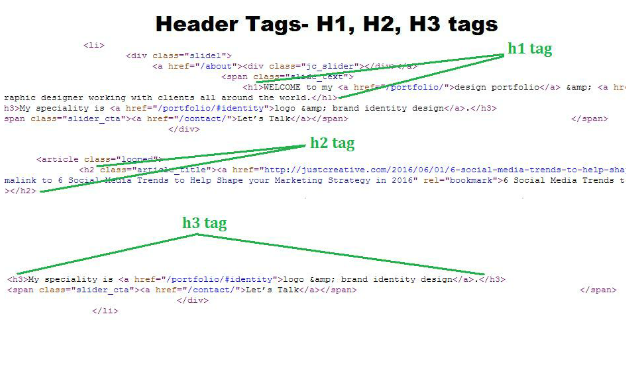
5. Page URLs – Permalinks
The URL of the content published on a WordPress website is called permalinks. These are the links that are entered into a browser by a user when looking for specific content. As soon as search engines find the best link match, the results are displayed. This means it is very important to optimise the permalinks with the most relevant searched keywords.
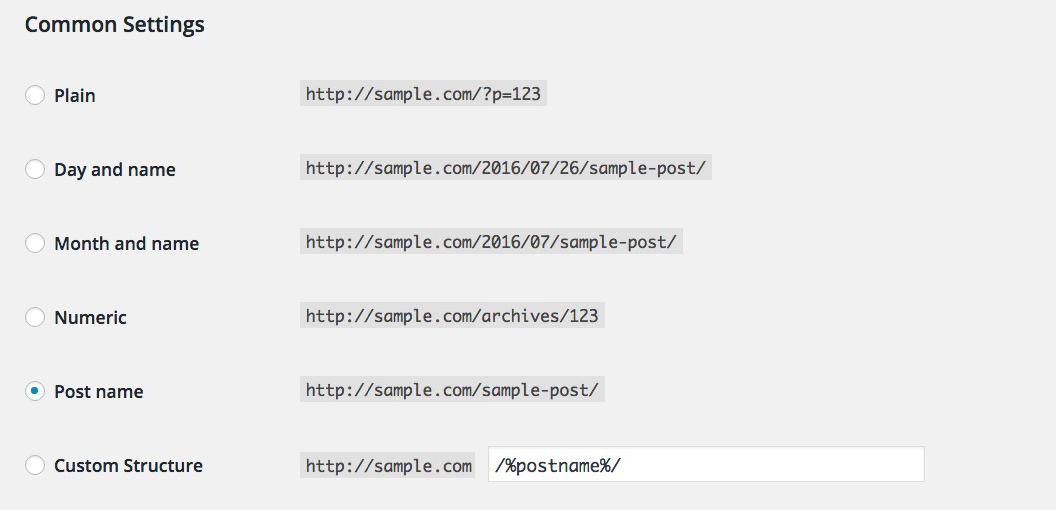
6. Image Optimisation
Images which have been described with relevant content are more likely to get a better ranking. Image optimisation (setting specific image URLs), on the other side, is an additional practice to offer improved page ranking. You need to make sure you are naming your files properly i.e. having relevant content with the best use of a top searchable keyword for a specific subject. This will give you better rankings of the pages on the web. Another way is making sure the file size is kept low, that way is loads faster. There is a WordPress plugin named EWWW Image Optimizer that automatically optimises your images as you upload them to your site.
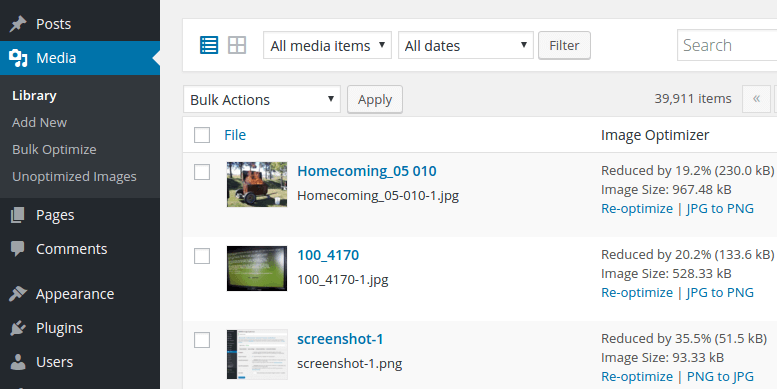
7. Page Loading Times
The speed of a page loading will always be important. Visitors usually don’t wait for the page to load they are taking more than 5 seconds. So, it is very important to host the site with SSD web host providers like Web Hosting Hub, & incorporate the page speed online tool, like Disable Page Revision, for helping pages load quicker. If a user has to wait for a page to load, they may leave the site, which could result in a loss of business. You can use tools like Google Pagespeed Insights which will analyse elements of your website and allow you suggestions on how to improve your site.
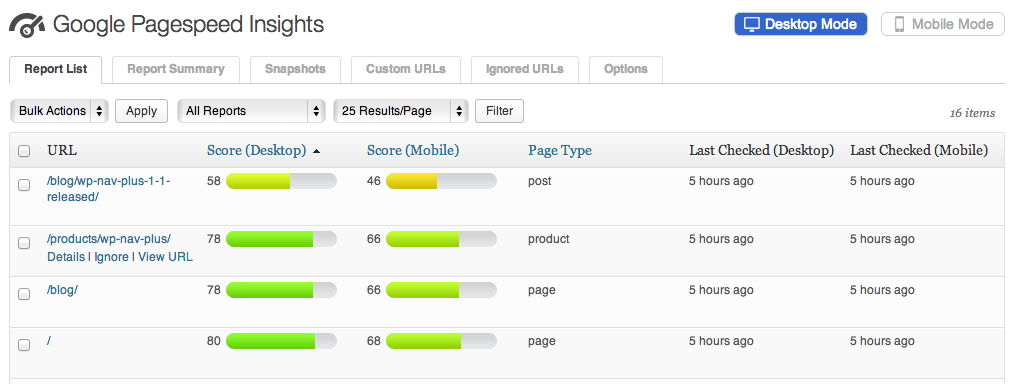
8. Internal Links
WP Internal Links Lite lets you create links that tailor better results in search engines. Developers have the option of including URLs to related pages. Linking another related posts to a specific page helps search engines crawl on the secondary posts and fetch information, this allows a better chance of page ranking.
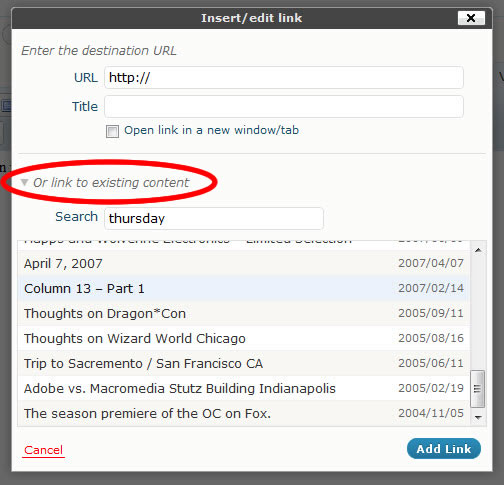
9. Utilise WordPress Plugins
There are a ton of WordPress plugins available to ensure efficient search engine optimisation, security issues and file backup issues. For every one of these concerns there is a plugin out there available, including Yoast SEO plugin, BulletProof Security and BackUPWordPress. These plugins have been designed to make your’e SEO easier to configure.
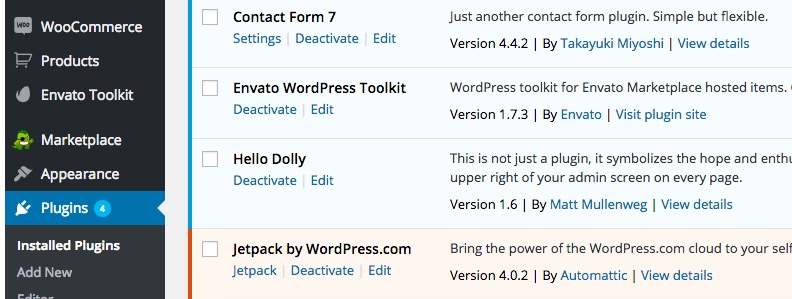
The SEO checklist above gives your WordPress site the edge over all other related websites. If you are set to launch your WordPress website, make sure you have these essentials covered.
If you require any help we at DesignLab can look after all this for you.
WordPress Checklist Infographic
Thanks to Capsicum Media for the below infographic.
