10 Must Have WordPress plugins
We love WordPress. It’s so easy and versatile to use and customise. All the sites we now build are in WordPress. It is the most widely used and easy to manage content management system out there, and one of the fantastic things about it are plugins.
WordPress plugins are bits of software that can be uploaded to to extend and expand the functionality of your site, and we have listed 10 Must Have WordPress Plugins to make it perfect for your needs. As a Digital / Design Agency, we’ve made a lot of websites, so we’ve collated a list over the years of the top plugins.
1. Duplicate post
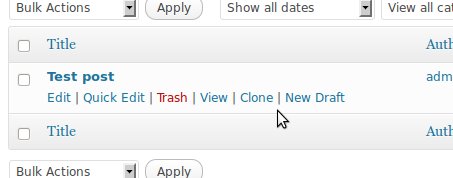
This plugin allows to clone any page, post or custom post type – we use this all the time!
Free Download
2. Nextgen gallery
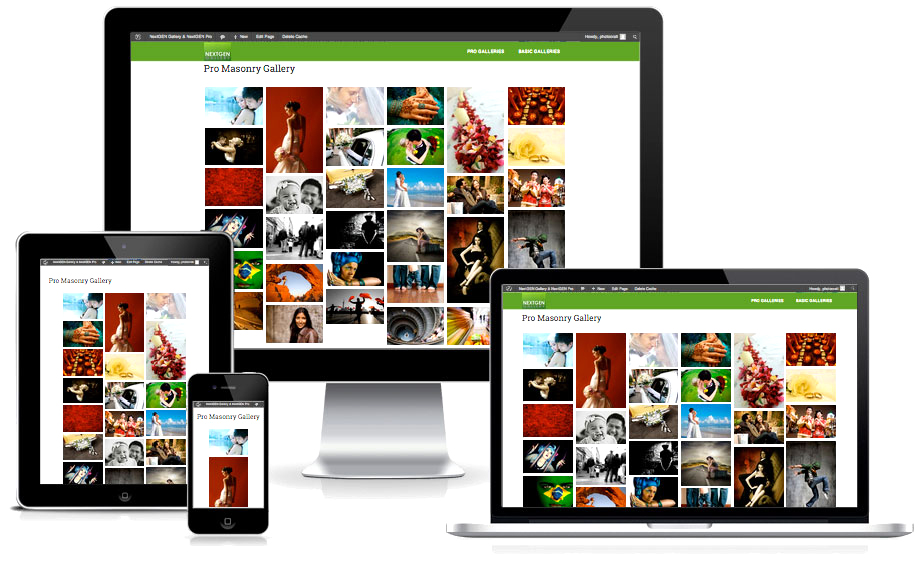
Nextgen gallery is the most popular gallery plugin ever for WordPress, which is fully responsive that we’ve found to date, it’s very easy to manage and we use it for every one of our websites.
3. OrbitCarrot CTA Manager

OrbitCarrot CTA manager lets you create CTA (Call to Action Manger) boxes as widgets, and have full control of the look and content – it’s the only one we’ve found to date which actually links the whole CTA box not just the content. You have a choice of colours, or choose un-styled if you want to style the CTA yourself.
4. Yoast WordPress SEO
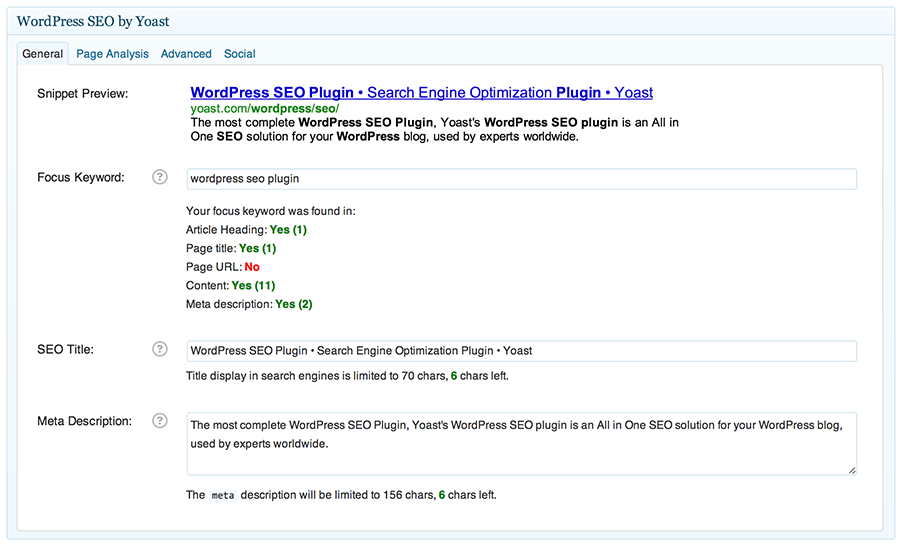
What can we say about this? We bloody LOVE this plugin. This is a MUST for every website. Yoast WordPress SEO is the easiest SEO plugin, it tells you where you are going wrong with your SEO for each page/post and gives you useful tips on how you can improve your SEO. They have even published an online know how manual. Do yourself a favour and get this!
5. BackWPup
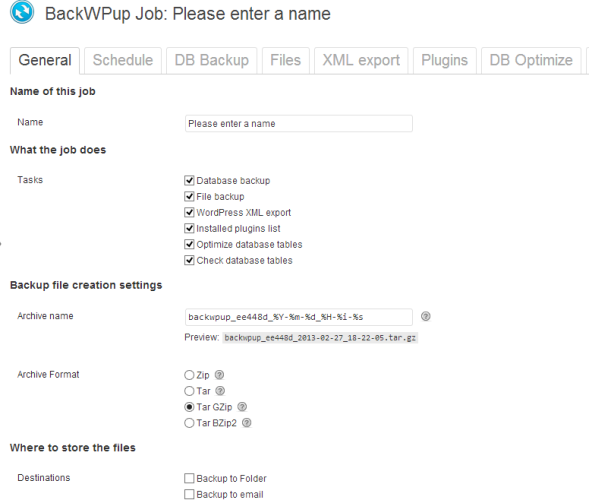
We all should backup our websites. I have had so many clients get in contact with us after a period of time and inform us they have mucked up their website. Back it up! This is the best WordPress backup solution, it includes email backups, Dropbox and Amazon S3.
Don’t forget that many dedicated WordPress hosting solutions will already include some kind of backup, or offer it as an inexpensive add-on, but these tend to be unreliable, so we have this as part of all our websites.
6. Gravity Forms
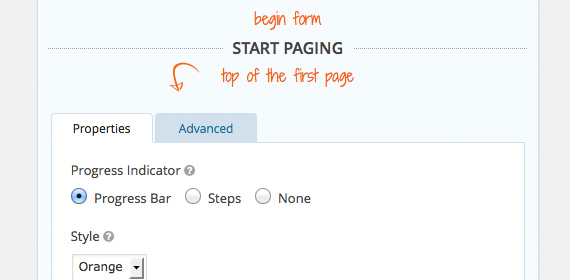
Over a million websites use Gravity forms. There are many free form plugins, such as Contact form 7 – so why are we recommending a paid one? It comes down to usability and functionality. Gravity forms unlike Contact form 7 have an easy to use UI, rather then a collection of shortcodes and code, which make up CF7’s UI.
7. Layerslider

LayerSlider WP is a premium multi-purpose slider for creating image galleries, content sliders, and mind-blowing slideshows with must-see effects, even from your WordPress posts and pages. LayerSlider comes with 13 built-in skins, and it has tons of options to entirely customise the appearance and behavior of your sliders at the smallest detail.
8. CMS Tree View
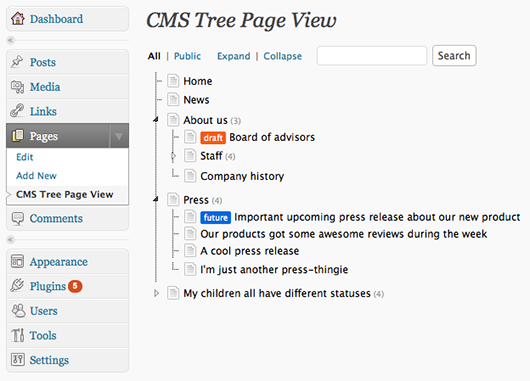
Adds a CMS-like tree overview of all your pages and custom posts to WordPress, often when you have loads of pages in WordPress it can be difficult to find pages and see a structure. This plugin solves this issue. Within this tree you can edit pages, view pages, add pages, search pages, and drag and drop pages to rearrange the order.
9. Multiple Content Blocks
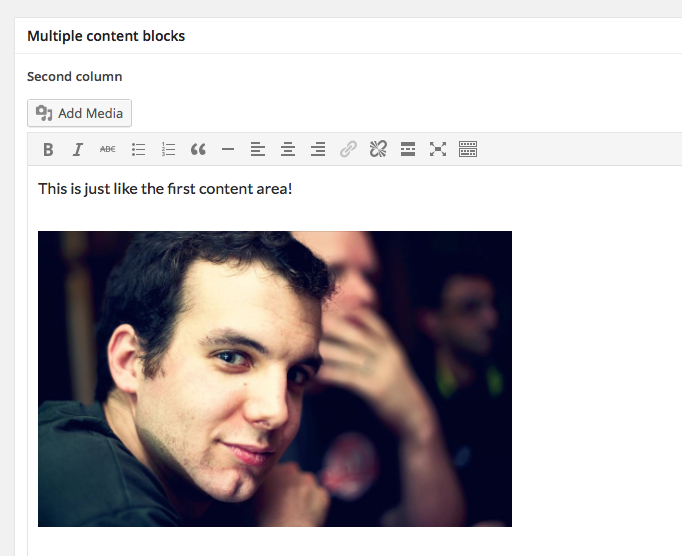
Multiple Content Blocks allows more content blocks in WordPress than just one. It creates columns or other page-specific content outside of the loop. Without your clients being able to screw up the lay-out 🙂 It’s a perfect plugin how adding content in between content in your sites theme.
10. Restrict Widgets
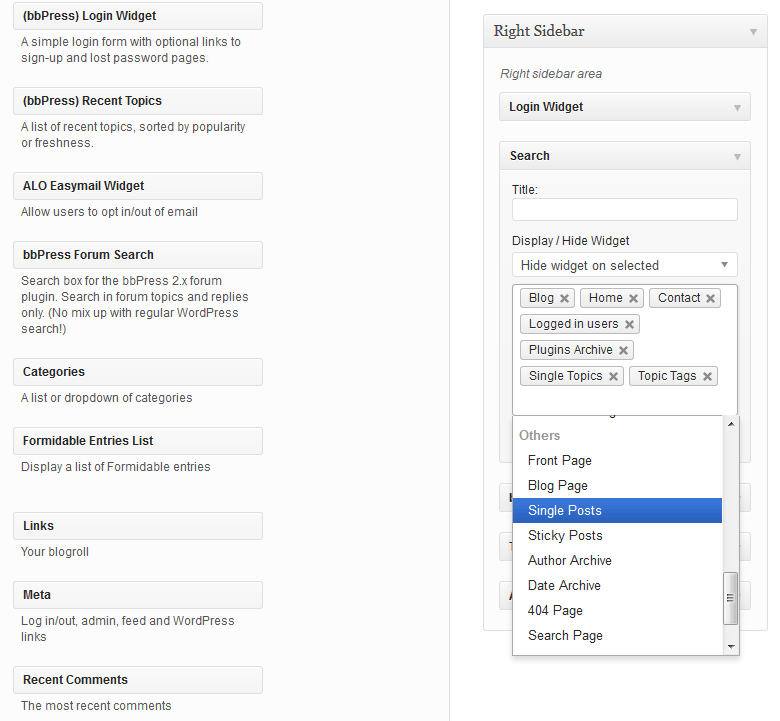
Restrict Widgets is all in one solution for widget management. It lets you control the pages that each widget will appear on and avoid creating multiple sidebars and duplicating widgets. You can also set who can manage the widgets, which sidebars and widgets will be available to selected users, which widget options will be available and how it will be displayed. This is really handy for any web developer.
