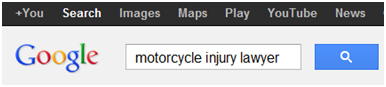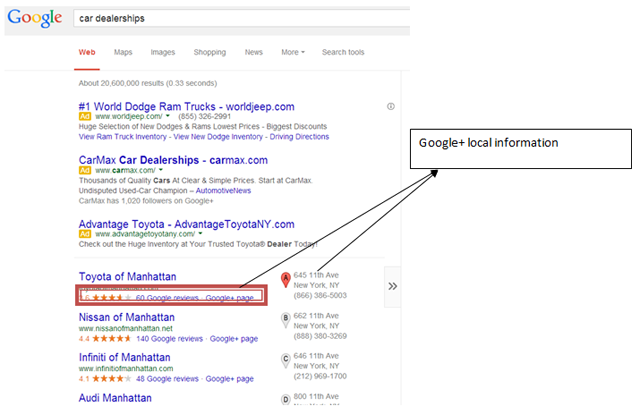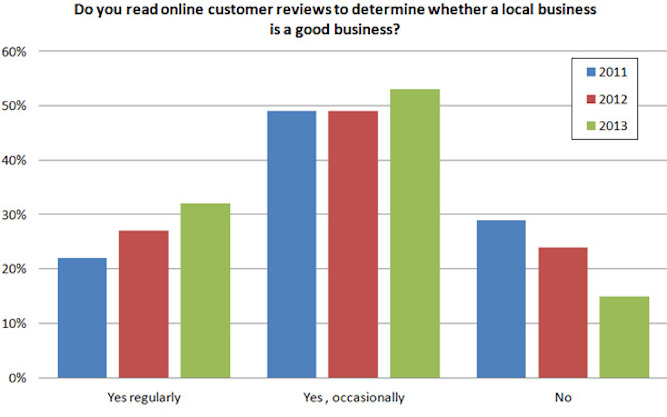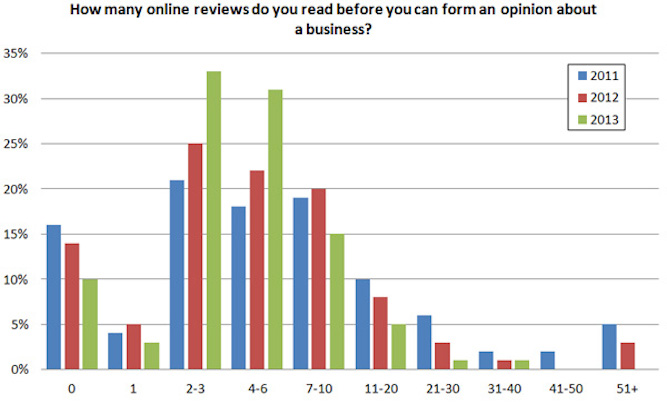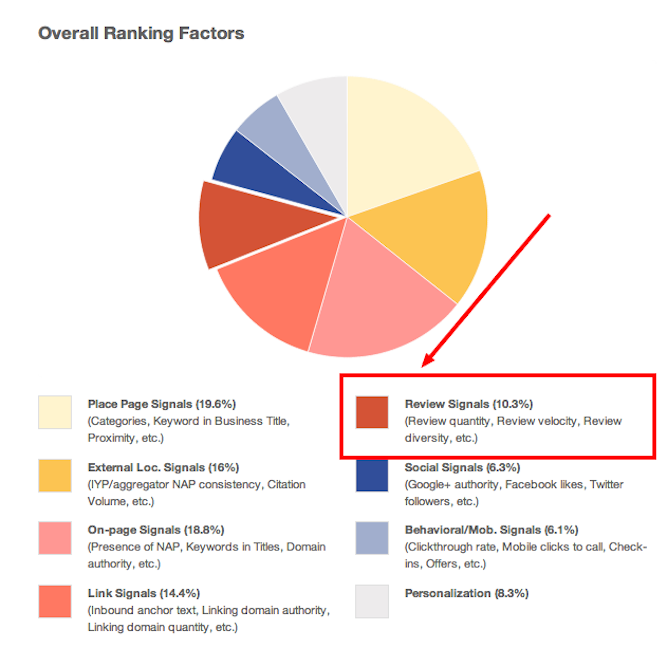The idea: every speaker from the day shares their top actionable SEO tip that attendees can start using when back in the office on Monday morning. We particularly liked the idea because it meant a chance to catch tips from speakers which we’d missed on the day.
We came away with 21 fantastic tips which we couldn’t help but share with those who couldn’t make it on Friday.
You can watch the full video, skim through the quick tips, or read the full transcript with our thoughts below.
If you are interested in developing your SEO skills then take a look at our Beginners SEO and Advanced SEO Strategy courses. Both courses are developed to quickly improve your practical skills and increase your search knowledge.
21 Quick SEO Tips
- Compile Multiple Data Sources To Create New Data Sets For Content – Aaron Friedman
- Combine Two Old Ideas To Create One New Idea – Shelli Walsh
- Study Consumer Purchase Funnels & Think Beyond Your Own Domain – Matt Roberts
- Open XML Sitemaps in Excel – Gerry White
- Don’t Create Content for the Sake of It, Add Context – John Hutson
- Quickly Improve Visibility by Optimising Pages That Rank for High Traffic Keywords – Lukasz Zelezny
- Play With Your Follow Up Outreach Emails & Only Send One – Gisele Navarro
- Use Facebook Custom Audiences To Create A Very Warm Retargeting Channel – Stephen Croome
- Try Swapping Jobs to Better Understand Co-Worker & Client Frustrations – Laura Crimmons
- Use Analytics To Understand What Customers Have Tried & Failed To Do On Your Site – Emma Haslam
- Test Content Ideas Using Online Usability Testing Services – Kirsty Hulse
- Make Sure Pages Are Being Crawled By Search Engines Before Spending Time Optimising Them – Annabelle Bouard
- There Is No Such Thing As A Free Link – Ian Miller
- Add Site Categories As Sites In Webmaster Tools To Work At A Granular Level – Dawn Anderson
- Post-Pigeon You Can Rank Locally With A Very Small Number Of Links & Citations – Matthew Brown
- Make Sure Your Name, Address & Phone Number Are Consistent Across All Listing Sites – David Whatley
- Use Tracking Tools To Monitor Changes To Google Guidelines & Competitor Sites – Aleyda Solis
- Make Sure You Know What Search Engines Are Building & Researching – Jan Willem-Bobbink
- Don’t Reuse Data For Infographics, Hire A Survey Company – Dipesh Pattni
- Fix URL Parameters In Google Analytics For More Accurate Reporting- Andy Miller
- Think Beyond The Top 10 – Gary Moyle
Keep reading to find out more about each tip.
1. Compile Multiple Data Sources To Create New Data Sets For Content
“One thing I’ve been doing a lot which is pretty successful is compiling data from many sources into one source. For example if I’m doing a review on the best movies and I want to do the best sports movies, I would find ten sources that have the sports movies. I would take some kind of average of all of them and create a nice data set on that and turn that into some sort of infographic or turn that into some kind of slideshow or something that I can share, referencing those people and getting some nice links from it and getting some nice content that’s actually based on someone else’s data so creating data from data.”
A great tip for anyone struggling with content ideas. It pays to publish unique content and this is a way to get your hands on a unique data source to set your content apart fromt he rest.

Aaron Friedman at BrightonSEO
2. Combine Two Old Ideas To Create One New Idea
“There are no new ideas so actually combining two old ideas together to make a new idea is where it’s at. One really great way to do this is by using an ideas wall and this can really help in your campaigns. Take all your reference material, print it out, arrange it on a big wall and then you want to think like a detective show like Homeland. Colour up all the different groups and then use pins and string to link the different pieces of research together and that’s when you can start to bring random ideas together to create a new idea. It’s really great for content.”
Another tip for content ideas – instead of combining data sources, combine different ideas to create a new idea. Make connections between ideas for a fresh perspective on a subject.
3. Study Consumer Purchase Funnels & Think Beyond Your Own Domain
– Matt Roberts, LinkDex
“My first tip is for any sales guys in here. I had a call with LinkedIn last week and their sales guy wanted me to buy one of their mega premium accounts and I didn’t realise that you can buy, for a few bucks more than your normal LinkedIn account, an account that triggers alerts to any market or job title that changes people. So if you’re looking to track down new guys if you change job or you want to pitch to new guys then LinkedIn have this mega sales account which is not that expensive but is pretty good. Tip for SEOs comes from my talk; study your consumer purchase funnels and learn to optimise for more than your own domain. Think much bigger than that. Finally for any C-level Execs; spend big on organic because actually it’s a channel that is not big just because the people in this room think it’s big it’s because your consumers are on it.”
Matt decided to give three quick, useful tips. Sticking with the SEO tip I think this is something that is only going to become more important. There are often opportunities to partner with sites that rank around and even above you to increase your visibility. It’s off-site SEO but not as we know it!
4. Open XML Sitemaps in Excel
“You can open up XML sitemaps in Excel. Literally just paste in the URL and then you can sort it and group it and pivot table it and do all that manipulation (and you can colour in!).”
A quick tip from Gerry for those who like to get stuck in with Excel.
5. Don’t Create Content for the Sake of It, Add Context
“Don’t just create content for the sake of it. Everyone is trying to do that at the moment for SEO. As we heard this morning, add context. Don’t be afraid to actually commentate on the sector or industry that you work in so that you’re actually becoming a voice within the sector and your consumers will see you as more of a neutral viewpoint. Although of course you’re still selling products within that particular industry, if you talk about that as a whole and offer your opinion and put everything into context for them then they’ll see you as more of a neutral brand.”
Another content focused tip. It’s more important than ever to make sure that your content stands head and shoulders above the competition. Becoming a well known voice in your industry is a great way to become an authoritative brand.
6. Quickly Improve Visibility by Optimising Pages That Rank for High Traffic Keywords
“If you are starting to work in a company that already has a history of ranking organically, you can do something very easy to very quickly deliver an uplift. Go into Searchmetrics and go into SEMrush. Export the recent stats where your website or client website is ranking. You combine these links into one file and then do a deduplication of URLs and you will end up in a situation that on one side you have 200, 300, 500 or 1,000 keywords; every keyword pointing to a unique URL. If you are able to optimise all 1,000 URLs in the week, regarding to the keywords you have, then very quickly you will see visibility going massively up. That’s the way you can prove to your new employer that you are a good SEO.”
This tip is the short version of the talk that Lukasz gave at April’s BrightonSEO. It’s ideal if you’re taking on a new client or starting at a new company and want to quickly make a good impression.
7. Play With Your Follow Up Outreach Emails & Only Send One
“My tip is about outreach. I own three blogs so I get pitched all the time and I see this massive mistake with follow ups. Follow ups are great; we get really good results from the follow up stage sometimes even better than from the first round of outreach. The trend I see when I get pitched is that people will either send you a forward email saying ‘did you get the chance to see my email?’ and they will do that about 30 times. Or they will send a completely new email (30 times as well) and it will be like sales pitch after sales pitch of one piece of content. So my tip is very simple; play with your follow up emails. You already have the no so you can try new things. It’s good to forward an email, change the subject line, try something new. Acknowledge that you have contacted the person but just do it once, don’t follow up more than once. Just to give you an example of what we do; in my presentation today I talked about an infographic that is called Gay Marriage World Map. When we sent the first round of outreach, subject line is very simple; ‘Gay Marriage World Map (Infographic)’. When we did the follow up we changed that and we said ‘Learn in Which Countries They Will Kill you for Being Gay (Infographic)’. The open rate went 17% so just play with your follow ups because you have nothing to lose really.”
I gave up replying to bad outreach attempts a long time ago because I found that it didn’t have any impact on follow ups; marketers will just keep trying. I love the idea that, if done well, follow up emails can have a better success rate than initial outreach attempts.
8. Use Facebook Custom Audiences To Create A Very Warm Retargeting Channel
“My tip is on combining two channels to create a remarketing channel for yourself that is highly targeted on Facebook. If your company’s been around for a couple of years, take all the emails of people who have bought from you that haven’t bought from you in the last year. So everybody from a year backwards that hasn’t been a repeat customer and load those up into Facebook as a custom audience. What Facebook will do in the background is they will look for people who have signed up to Facebook with the same email. So if you upload about 100,000 emails it will be around 20-25,000 people who also signed up to Facebook and they will be people who (because you have loaded them up from your sales data) will have bought from you before. You can then market to this very warm custom audience. The second thing you can do is then create a lookalike audience for that. Facebook will look at the people you upload, their segmentation, and then they will extrapolate that. They will grow your audience for you. So if you give Facebook a little bit of information about who has bought from you, not only will you be able to remarket directly to them but Facebook will give you a whole big audience just like them to remarket to.”
Facebook Custom Audiences is one of my favourite discoveries this year. As well as allowing you to retarget very specific customer segments, the ‘lookalike audience’ feature will give you an audience that is just like your existing customers.

Stephen Croome at BrightonSEO
9. Try Swapping Jobs to Better Understand Co-Worker & Client Frustrations
“My top tip is to get out of your own job and try doing the jobs of the other people you work closely with. We’ve done this occasionally within Branded3 and with our clients. For example a few weeks ago one of our account managers was on holiday, I took over doing his out of office and doing his job. We’ve done the same with different things and it really helps you understand the frustrations that other people go through and how they work so that you can work more closely together. It also works in the same way if you’re an agency; go into your client’s office and do your client’s job for a bit. It helps you to understand the frustrations they have with agencies and helps you work better.”
What a fantastic team building idea. Step into your co-workers’ shoes and find out what keeps them up at night.
10. Use Analytics To Understand What Customers Have Tried & Failed To Do On Your Site
“My tip is to use Analytics to marry up intentions via keywords that people have come in from search engines or your own on-site search tool to then what they’ve interacted with on your site and what products they’ve looked at or even added to basket and then abandoned. Because understanding what customers have gone onto your site to do and then not done can be just as important as what they’ve actually then transacted with.”
I can see this tip being useful for developing new content or even products for your site. If users are arriving at your site expecting to do something then they can’t then that is a gap that you probably want to fill.
11. Test Content Ideas Using Online Usability Testing Services
“Testing content; you can use really cheap usability services. There’s something called Feedback Army which is for designers traditionally but you can use it to quickly test concepts for your ideas. I think it’s like $7 and they’ll tell you if it’s good or not so in the world where content is becoming more important it’s really cheap and easy to test it. Just Google ‘usability testing’ or something and there’s loads of different services that do it really cheaply.”
If your content results are unpredictable then this is a good way to test before wasting time and resources. It’s a relatively low expense to make sure you’re not wasting time on bad ideas.
12. Make Sure Pages Are Being Crawled By Search Engines Before Spending Time Optimising Them
“There are so many things you can do to optimise your website, so many aspects to SEO. My tip is to really think hard when you are getting your priorities so that what you do is really full of impact because if you try to do on-page optimisation on pages which search engines have no idea exist then you are wasting your time. So my tip is to make sure that the pages you are spending time optimising are crawled by search engines before doing so.”
An important reminder not to forget the basics. If a page is not being crawled by Google then any time spent optimising it is time wasted.
13. There Is No Such Thing As A Free Link
“This morning I talked about where Google may be going in the future but my tip is actually around still something that SEOs do which is build links. Fundamentally it’s not so much a tip but to understand that there is actually, in my mind, no such thing as a free link. Even though there’s been an awful lot of talk around the fact that with PR, with content, with infographics you can these free links, but actually it’s still a transaction. You are still spending time, effort, design resource, development resource. There’s still a cost to that. And actually if you add in outreach and all the other time you need to understand the cost of all the activities you’re doing versus the benefit that it’s giving because sometimes people can say ‘we did some outreach but we only got two links’ and if that was a designer for a day, a developer for a day, other bits of account management, outreach for two or three days then that’s an inefficient process. As SEOs we need to understand that it isn’t free and that we can make it a lot more efficient and a lot more effective by actually understanding what the true cost of what some of these ‘free’ links actually is.”
Ian’s talk was one of my favourites. His tip comes as a warning to those who see content & outreach links as ‘free’ when the cost can soon add up once you start considering time spent on acquisition. With this in mind, outreach that only gains a couple of links is an unsustainable practice.

Ian Miller at BrightonSEO
14. Add Site Categories As Sites In Webmaster Tools To Work At A Granular Level
“My tip is to get a real view of the categories on your website, a search engine view. So I would say make the categories of your site as sites in webmaster tools so you can get a really, really narrow view of how Google is looking at one section in isolation. You can see the queries for that category, the associated keywords in content keywords and start to really work at that sort of granular level within a larger website.”
Based on the response from the audience I think this is a tip that a lot of people have never considered. I can see this being invaluable for large e-commerce sites that sell a diverse range of products. Make sure that Google understands the purpose of each category on your site.
15. Post-Pigeon You Can Rank Locally With A Very Small Number Of Links & Citations
“So in my session today I talked a bit about Google Pigeon which is a localisation algorithm where if you search from one city you get a very different set of results if you search from another city or location or even neighbourhood. One day I had a friend named Michael Cottam who woke up and was ranking number one in many, many cities for ‘independent SEO consultant’ and he never targeted that with keywords, links, not with tags on his page and so in backtracking that this was up and around to Google Pigeon he figured out that he was in this directory listing as an independent SEO consultant on this local directory and that’s kind of what we’re seeing now with these localised results and that you’ll see here very soon with Google UK is you need a very small number of links and citations, chiefly citations and local, to rank really highly in these localised organic results. So, in some cases you don’t need to build a tonne of links or even a link. You just need to be listed in the right local directories to get into localised organic results, not just in map packs or local packs. If you’re doing local SEO that’s a big opportunity.”
Matthew gave the best talk of the day and his tip is something that UK SEOs need to pay attention to. So far the Pigeon update has only affected the US but it’s likely to come to the UK soon. Make sure you learn from what’s happened in the US and you should see an uplift in local search.

Matthew Brown at BrightonSEO
16. Make Sure Your Name, Address & Phone Number Are Consistent Across All Listing Sites
“My tip is in relationship to local search and specifically getting the name, address and phone number right. So I have a very simple message and it is get your NAP correct. If you’re finding that you’re getting a duplicate listing in Google, the chances are you have conflicting NAP information on different listing sites. My tip of the day is to actually go and search for conflicting data, search through Google and see in which directories those listings are appearing and then fix them. Don’t add new listings to listing sites until you fix the old ones if you’re an existing business. If you’re a new business it should be okay but make sure that your name, address and phone number are consistently listed across all useful, local listing sites.”
One way you can prepare for Pigeon is to follow David’s advice and make sure that you have consistent NAP information across the web. This is especially important if you’ve recently rebranded or changed address – it’s likely that there are a lot of old listings that may result in duplicate listings in Google.
17. Use Tracking Tools To Monitor Changes To Google Guidelines & Competitor Sites
“I would like to share an anecdote that happened to me just this week. In June Google updated their mobile recommendations when moving from configuration to another. For example, if you want to change the type of mobile website that you have, move from a parallel type of mobile to dynamic serving or to responsive web design, they included that you need to do a migration; but they included that the migration should be done with a 302 redirect. This raised a couple of eyebrows as you can imagine because we were used to doing this with 301 permanent redirects. A lot of people asked, we didn’t get any type of definitive answer, we didn’t know what had happened. Last week they updated the recommendations without saying anything to anyone and they just removed and replaced the 302 to 301 again; funny right? For these types of scenarios, it is very, very handy to keep a very close eye on Google recommendations, Google guidelines. Especially when they tweak a little thing like ‘ah, paid links are now approved, everyone start buying links’ (it’s a joke). We need to pay very close attention. So use tools like Versionista or OnWebChange; these are tools which have a free version and you can track not only the content changes on any page, any html or pdf, but also you can track if there’s any change to the code. For example, if your competitors start using structured markup and you have been pushing out for a long time to include structured markup and you didn’t have the approval from your boss now you have a case. You don’t wait to see the positive effect on the SERPs, you quickly know what your competitors are doing and you can keep a very close eye on them.”
This is a tip we’ve used for competitors but I’ve not thought to do it for webmaster guidelines! I can’t think of a better way to make sure you find out about changes before everyone else.
18. Make Sure You Know What Search Engines Are Building & Researching
“Make sure as an online marketer you know what the search engines are building and researching. Monitor the patents, monitor the papers, and make sure you know what they are developing. I have a case in which I was aware of what Google was doing with microformats so what I did before Google accepted the yellow stars as rich snippets in search engine result pages was build in the markup data and make sure that once they launched it I was one of the first websites to have the yellow snippets. So be on top of what Google is researching because what they will publish is probably already implemented in one of the next algorithms.”
Almost a follow on from Aleyda’s tip and also a common theme of the day – it pays to know what Google is up to. Predict important developments and you can be the first to reap the benefits.

Jan Willem-Bobbink at BrightonSEO
19. Don’t Reuse Data For Infographics, Hire A Survey Company
“Next time you create an infographic don’t try to use data that already exists. Hire a survey company that can get you over 2,000 respondents; if you get over 2,000 respondents your infographic becomes newspaper worthy. So you’re not just trying to put it out on social networks, what you’re trying to do is get it into newspapers as well and that integrates your PR with your SEO.”
The final content tip of the day. Instead of using other people’s data, commision your own! This is yet another tactic that will set your content apart from the competition and give you a better return on investment.
20. Fix URL Parameters In Google Analytics For More Accurate Reporting
“My tip is something that everybody in the industry needs to do on Monday morning if you haven’t already done it; and that’s go to Google Analytics, have a look at the content URLs that appear in the Behaviour area and fix them. What you’ll see is if you have dynamic parameters or bits appended to your URLs, they’ll appear individually. When you start to do behavioural analysis for the content and the SEO that you’re doing it becomes very difficult. Especially when you’re trying to look at business value and look at the revenue that certain landing pages are trying to bring in. So go into the settings, get rid of the parameters that aren’t necessary, look at filters to try and group content together and then go one step further and look at your content grouping. Take areas of the site, particularly areas that you’ve worked on as SEOs and segment those out as particular content groups. Then, when it comes to showing whether you’ve done a good job or not it becomes a lot easier. You can just take that content group with all the URLs and say ‘look, that’s brought in more money’.”
This is a common problem on our Google Analytics courses when companies have never removed parameters and so find it very hard to effectively report on individual pages. It’s a relatively easy fix that will make your life easier in future.
21. Think Beyond The Top 10
“Think beyond the top 10; our click curve study shows that people are scrolling below the fold more and more and actually onto pages two and three. So make sure you understand your own CTR for those users and think about how you can elevate traffic for existing rankings rather than just constantly chasing positions. So think about your page titles, your meta descriptions. I look at SERPs time and time again and I still see companies getting that wrong time and time again. That might mean focusing on your CMS providing to make sure you have more editorial control over page titles and meta descriptions, especially for those headline pages. Then if you are a retailer, for example, maybe you need to think about a rule based solution for deeper pages; multifaceted navigation, deeper sub-category pages and products. Think about a rule based interface to make those snippets really perform for you.”
The final tip of the day from Gary reminded us that not only is Google changing but the way users search is changing. He claimed that more people are scrolling below the fold and even visiting pages 1 and 2. That makes it vital to make sure that your result is as clickable as possible. As well as working on titles & descriptions I recommend taking advantage of any rich snippets as well (although Google are removing more and more every day!)
This article was taken from Silicon Beach Training