I am sure by now you have started to notice that most, if not all website look the same from design agencies, designers, and personal blogs.
But we think that is OK!
Over the last couple of years, a common visual trend has started to be noticeable online. You’ve seen it before; a full-width website, with a full-width photo or video background slider, usually it has centered text overlaid, logo always on the left, and navigation on the right.
THIS IS NOW… A REFLECTION OF WHAT USERS EXPECT FROM A WEBSITE THESE DAYS.
Does this sound like your website? This is now, a reflection of what users expect from a website. Design patterns exist to give an interface a proven and recommended layout for its function and controls, while having to bear in mind the expectations of its users.
What has happened is the user is now very used to this kind of layout. It is recognisable and familiar, it feels comfortable to use. Designers knowing that this formula works, continue to apply it, repeating the loop and avoiding innovation. Sticking too much to the same patterns over and over again ends up limit creativity, and we’d all like to avoid it where possible. However, a user expectation is something that has always been considered when designing a website, because at the end of the day, they are the ones who matter.
SO, HOW DID WE COME TO THIS?
There are a few reasons how this happened. The sudden boom of interest in flat design online — due to its simplicity — the evolution of responsive websites, and native video with HTML5, were all things that helped this visual trend become mainstream. All these technologies grouped together made it easier than ever to create more interactive, creative and appealing websites; but the biggest irony is that it has also helped to create the ‘standardised look’.
The technological evolution that our devices and computers have surpassed over the last couple of years, more designers want to make the best use possible of these. Responsive websites allow designers to create incredibly flexible experiences that make the best use of our screens, from a small mobile phone up to our TV screen. JavaScript, CSS transitions, and better and more frequently updated and standards compliant browsers, allow us to create an even more interactive experience that works great across devices.
SO, WHY REINVENT THE WHEEL?
Another reason that helps with this similar look are the creations of front-end frameworks. To simplify the creation and development of websites, a bunch of front-end frameworks have been created. They come with prebuilt layouts and styles for forms, text and buttons, grid systems, and media queries to make it easier for developers to create a responsive website.
Frameworks such as Squarespace and Foundation from Zurb are used by web developers and web designers all around the world for their projects. This makes for quicker development, and lower budgets for their clients, all while avoiding the trouble of reinventing the wheel for common website requirements.
Templates and themes are being built, sold, bought, and used more now than ever. Nowadays, you can find really well developed, good and flexible templates that you can use and adapt to a variety of different designs and purposes, allowing designers (and even non-designers) to build websites without having an in-depth knowledge of web development.
In a way, frameworks and templates are just helping to skip a step in the process of building a website.
THE INTERNET FOR EVERYONE, BY EVERYONE
Nearly everyone uses the Internet nowadays. It has evolved to the point where it’s almost considered a necessity comparable to electricity and water, because the Internet is knowledge, and we all know that knowledge is power!
It is evolving in such a way that a “user” isn’t just a “visitor” anymore. They now can be a creator as well, creating content and sharing their own ideas and points of view, be it through text, sound or video. And while everyone can create and share content, not everyone knows how to design or develop a website. So it’s for those people that resources like themes and templates are especially useful, but even then what we have found is the novice do run into problems with pre-designed and built websites.
IS CREATIVITY DEAD?
Even though a lot of websites look really similar these days, it doesn’t mean that creativity is dead. On the contrary, these are very exciting times for developers and designers, web technology has never been so powerful!
It’s not about the fullscreen background video, it’s about the concept and content, and the creativity behind an experience. Focus on the abilities of the devices, focus on the reach and potential of these technologies to create a different and engaging experience. Don’t do what everyone else is doing, don’t follow the trend just for the sake of following the trend. Be creative and unleash that creativity through fullscreen and responsive websites, using video and audio, to create experiences, not just websites.
SO, IT’S OK THEN?
I’m not worried that so many websites look alike. It’s simply a product of the common resources we have today, and I believe it’s a good thing that designers have more tools online to create their own content and to express themselves more easily.
There’s actually a lot of great work being done everyday. Just keep an eye open for the award winning work on websites such as Awwwards; you’ll be surprised by how much creativity is not being lost.






















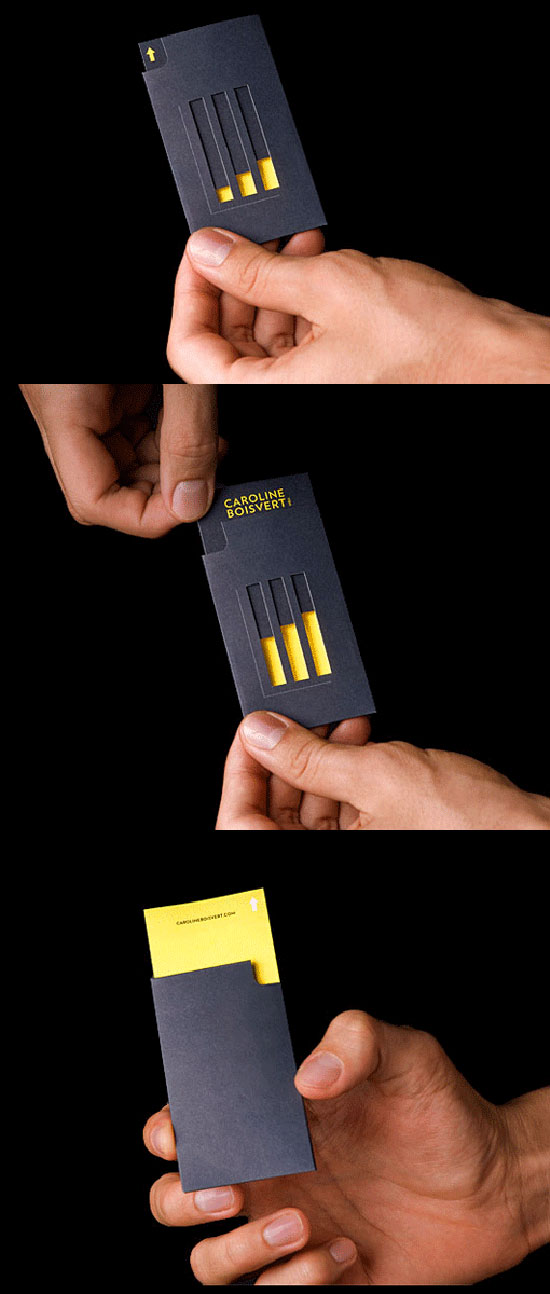







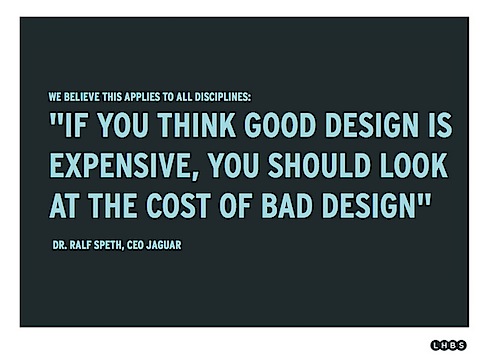
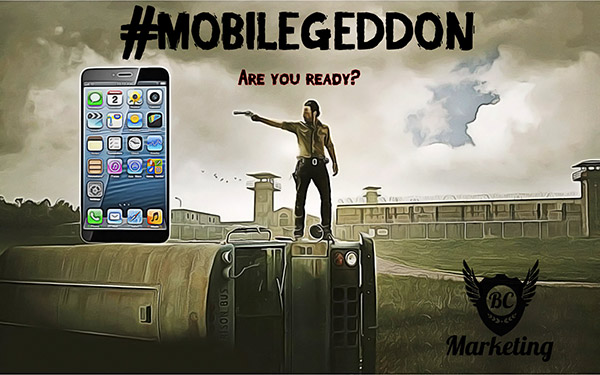
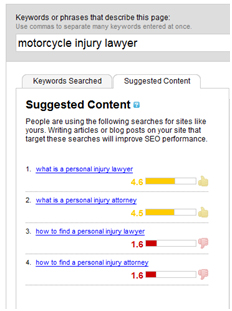
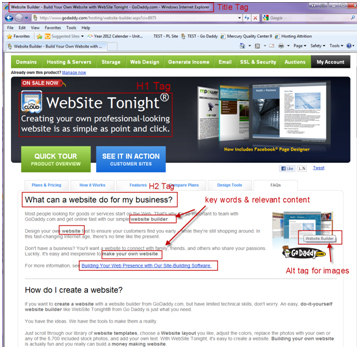

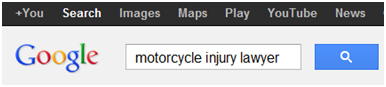
1. Send social signs
There are lot of digital marketers who complain about low volume of incoming traffic from social platforms in relation to the efforts spent on those platform, but a silver lining has finally been added to the social big picture.
Just as backlinks act as votes for your site, raising your domain authority and rankings, so too does the popularity of content you share on social media.
Late in 2014, Google loosened its grip and took the first steps toward allowing non-Google social media platforms to be featured on its search engine results pages (SERPs). Social media platforms other than Google+ made their entry into Google’s Knowledge Graph.
With the removal of Google authorship, as well, from search result snippets, you can expect social signals from popular platforms to gain in importance in the years ahead.
2. Love the mobile
We all know the coming of age of the mobile Web, it’s been creeping upon us. With the share of smartphones at 80% of the US market, predictions are coming true. Further, mobile Internet activity now stands at over 40% of all Internet traffic and only half that are desktop computers.
Recognising the changes in browsing patterns, Google took the step of tagging sites on its SERPs as “mobile-friendly” as a tip off to searchers. The click rates and engagement for sites tagged specifically as mobile friendly are higher than others.
So hurry up and switch to responsive design (if you haven’t already). Search the site markers that Google uses to confer a tag on sites and implement these changes on your site ASAP, which include the following:
Take Google’s Mobile-Friendly Test and make sure your site passes.
3. Don’t abuse guest blogging
As content gains acceptance as a road to earning you links and growing authority, there was a mad rush between 2012 and 2013 toward guest-blogging simply for the sake of links, no matter how irrelevant or unimportant the referring site. Thousands of low-quality websites and blogs exploded, soliciting guest posts and offering backlinks in return.
Not surprisingly, that extent of guest posting sites did not go unnoticed, and in early 2014 Google specifically highlighted guest-blogging as a strongly undesirable method of earning SEO brownies.
In the words of Google: “If you’re using guest blogging as a way to gain links in 2014, you should probably stop.”
But that does not mean you need to close the doors on guest blogging in 2016; it just means that resorting to spammy guest posts on spammy sites is a bad idea.
To avoid Google’s wrath, resolve to put quality over quantity. Aim to acquire high-quality links from respected and well-read websites rather than anyone who agrees to publish your content for the sakes of backlinks.
Doing so is easier said than done. A guest post on a high-quality site comes with two requisites:
4. Move to HTTPS
HTTPS (HTTP Secure) is technology for transferring data between your site and the Web servers with an additional layer of encryption called SSL (Secure Socket Layer) to make your data transfer very secure.
With the recent hacking of large-scale data breaches, including the famous Sony hack, security has been a priority of most digital marketers. Gone are days just e-commerce retailers, financial websites and the likes having to spend time and building airtight websites with SSL encryption.
In a move for safer browsing experience for all users, in August 2014 Google announced it would be using HTTPS as a definite ranking signal.
Keeping the ever-worsening Web security situation in mind, combined with Google’s announcement regarding HTTPS as a ranking signal, it is definitely worth your while to invest in an SSL certificate for your site. It’s even more important if your site needs login authentication or handles sensitive user data.
(However, bear in mind that SEO-related things can go wrong when migrating your HTTP site to HTTPS, so seek an expert agency to help you out.)
5. Focus on contextual search
Semantic search shot into focus with Hummingbird in 2013. SEOs of all kinds rushed to optimise their content to not just keywords but also their synonyms, product- and brand-related phrases, different content formats, and so on.
In 2014 processing capabilities of Google bots became more refined. A smart SEO strategy would approach keyword research from the perspective of search intent. So now, you must think like your user and come up with as many combinations as possible for queries related to your brand.
Instead of using single keywords to build authority, consider conversational queries that use natural language structures. If you do have to focus on keywords, use universal transactional words like sale, buy, cheap, discount, etc. to build probable search queries for your products or brands.
“Content that links back to your site does not have to be in your face with exact or partial match, or even branded keywords as your anchor text,” says Vaibhav Kakkar, co-founder of RankWatch, which offers backlink and on-site SEO analysis in addition to monitoring rankings.
Vaibhav concludes from analysis on its links to rankings interaction data that even a mere reference with no link back to your site adds to your ranking potential, just as long as your brand is mentioned in relevant context.
Even if your products are alluded to along with those of your competitors, search engines pick up on the fact that your brand belongs to the same product category as the others. If any of the brands that share space with yours happen to have high online authority, some of that authority rubs off on you via association.
Google always continues to keep SEO experts on their toes. The good news is that SEO is now more about how useful your site is to the end user than how smart you are at outflanking Google’s ranking systems.
The challenge is that it’s an uphill battle to be truly useful to today’s informed and savvy web searcher.
After years of umming and arring about social media’s relative importance to search rankings, Google finally acknowledged its place as a valuable visibility factor, albeit in a subtle way.